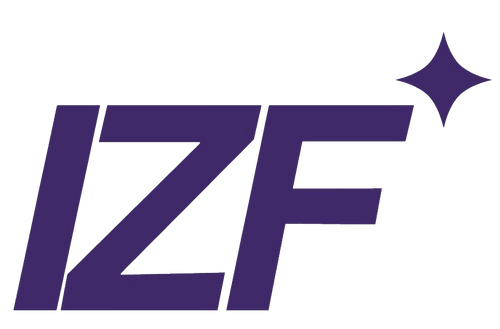FAQs
FAQs
Order Related
1. How do I know my order has been confirmed?
Once you have successfully placed your order, we will notify you via text message and an email will be sent out to you with the order number. We will also notify you when the order is shipped. An email and text notification are sent out with the tracking information.
You can track your order in the IZF website. Please login to your account and find all your orders placed in the “Account” tab.
2. Can I cancel my order?
Yes, you can cancel an order before it gets shipped from our Warehouse on the website. Please follow -
To cancel the order, you can also contact our customer support team either on Chat or via email at support@izfworld.com
. For paid orders, the refund will be issued to your original payment mode within 5-7 days.
Please note that we cannot cancel orders which have been shipped out. Please wait for your package to arrive and you may keep it or contact us for return and refund. Please do not refuse the delivery as the undelivered package will impact on your history.
3. How much do you charge for the shipping?
There is a very nominal charge of ₹50 within Bangalore ₹100 for rest of India for orders of ₹1000 or below.. All orders above ₹1000 will be free of shipping charges.
4. When will I receive my order?
We aim to deliver our orders between 2-4 days business days within Bangalore & 5-7 days for rest of India in case of standard delivery. This includes the order processing time and delivery time. It may vary slightly depending on the location.
There are occasions that the delivery may take a bit longer. You can find the estimated delivery date under a product while you place your order.
5. How can I track my order?
You can check the current status of your order in your IZF account. Please log in to your account and under the “Account” tab, you will see the list of all your orders and tapping on the order you want to track, you can see the current status of the order and if it is shipped it will show you the tracking number to track your order.
6. What should I do if my order is approved but hasn’t been shipped yet?
We usually ship orders within 2-3 business days from the date it is placed. If your order hasn’t been shipped within this timeline, there could be following possible reasons -
* The payment was not successful (for prepaid orders)
* COD order confirmation was not completed.
* Natural disasters.
7. Why has my order or an item in my order been cancelled?
We strive to deliver the complete order that you have placed. However, sometimes due to high demand for a product, it gets out of stock and if any item from your order has been cancelled then it could be the possible reason. Please reach out to our customer support team for more clarification either through Chat or email us at support@izfworld.com
8. Can I change/modify my shipping address?
Yes, you can change your address before the order is shipped depending on the availability of services to your revised location. If we do not have services in your location, we would not be able to change the address. Please contact our support team at support@izfworld.com for if you wish to change the address before the order is shipped. Please note, once the order is shipped, we will not be able to change anything.
9. Can I change/modify the products I have ordered?
No, currently we cannot change or modify the products in your orders, including changing of size, colour or adding a new item in the order. We recommend you cancel the current order and place a new order with the changes you wish to make. Please reach out to our customer support team for more assistance on this through either Chat or email us at support@izfworld.com
10. Why is the ‘Cash on Delivery’ payment mode not available at my location?
Availability of the ‘Cash on Delivery’ depends on the courier services delivering to your location. If the COD facility is not provided by the courier, then it would not be available. Also, below could be some other possible reasons for this.
- There is a limit of 3 orders on COD payment mode that you can place at a time.
- If you have previously refused to accept the delivery of multiple orders.
- If you have returned multiple orders in the past.
11. How can I get the invoice for my order?
We generally send the invoice for your order in the package itself. However, in case you have not received it or misplaced it, please follow -
- Login into the website on your order details.
- Go to the "Account" option.
- Select the order from the order list
- Tap on the option "To view" just next to the Invoice and mention your email id.
- The invoice will be sent on your email id.
DELIVERY RELATED
1. How long does it take to get the order delivered?
We aim to deliver your complete order within 2-4 days business days within Bangalore & 5-7 days for rest of India in case of standard delivery. You can check the delivery timelines under a product while you place your order.
2. I still haven’t received my order. Where is my order?
Our standard delivery timeline is between 2-4 days business days within Bangalore & 5-7 days for rest of India in case of standard delivery., which include the order processing time and delivery time. It may vary slightly depending on the location. Please allow us this period to deliver your order.
You can also check the current status of your order in your IZF Account. Please log in to IZF website and under the “Account” tab, you will see the list of all your orders and tapping on the order you want to track, you can see the current status of the order and if it is shipped it will show you the tracking number to track your order.
If your estimated delivery date has passed and you haven’t received your order, please contact our customer support team either through Chat or email at support@izfworld.com and they will assist you further.
8. How can I track my order?
You can also check the current status of your order in your IZF Account. Please log in to your IZF website and under the “Account” tab, you will see the list of all your orders and tapping on the order you want to track, you can see the current status of the order and if it is shipped it will show you the tracking number to track your order.
9. Why does it show my package has been delivered but it hasn’t?
If your tracking information shows that your package was delivered, but you can't find it:
Check your phone for any notification about attempted delivery. See if any of your neighbours/friends/relatives/house owner/security guard has collected your product on your behalf. Wait until the end of the day— sometimes packages can show as delivered while still in transit.
In the unlikely event of you still not being able to locate your order, please contact our customer support team through either Chat or email us at support@izfworld.com
10. Why did the attempted delivery fail?
There may be different possible reasons for the delivery to fail while attempted by courier partners.
1.Wrong and incomplete address
2.Consignee Unavailable/Incorrect Phone Number
3.Entry Restricted Area
4.Cash not available during delivery (For COD Orders)
5.Consignee moved/shifted
If the delivery fails, you will get a text message from our delivery partner with the reason for non-delivery and a link to share your feedback and reschedule the delivery. Also, you can connect with our delivery partner with your tracking number and reschedule the delivery. The delivery partner will anyway try to deliver the order the next day.
Please note, the order will be returned if the delivery fails on multiple attempts.
11. Why was my package returned or not delivered?
Our delivery partner will always make multiple attempts to get your order delivered, however, even if the order remains undelivered after multiple attempts, it gets returned to our Warehouse. This could happen because of several possible reasons –
- Wrong and incomplete address and not able to contact you.
- Incorrect phone number provided while placing order.
- Consignee not available for long.
Please contact the delivery partner with your tracking number to see if the order can be delivered again. You may also contact our customer support team via Chat or email us at support@izfworld.com for further help.
12. Will the delivery be tried again if I'm not able to collect my order the first time?
Shipping partners make sure that the delivery is re-attempted the next working day if you can't collect your order in the first time, but after the third attempt, the order will be marked for returning to the origin address.
13. Can I take the shipment after opening and checking the content inside?
As per company policy, a shipment cannot be opened before delivery. Please accept the shipment in the closed condition and get in touch with our customer support team in case you have any concerns with the order.
14. I have a complaint about the courier executive who came to deliver my order.
You can contact our customer Support team with the details, and we will get in touch with the courier service provider to resolve your complaint.
RETURN & REFUND
1. What is your return policy?
We have an easy return policy and accept returns within 3 days from the date of delivery for most of the items. There are certain items that cannot be returned: innerwear, lingerie & sleepwear, swimwear, jewellery, if and when we have the same available on our website for sale.
Please note, the amount will be refunded for the items only, other fees like shipping fee, COD service charges etc. are non-refundable.
For more info on return, please check our Return Policy.
2. How can I return items?
Please follow the simple steps mentioned below to submit your return request within 10 days from the order is delivered –
- Login to your account onIZF website from which you have placed the order
- Go to "Account" section from the home page
- From the order list, select the order you want to apply for return
- In the return application, select the products and quantity you want to return. In case of multiple products, please apply for return for each item by clicking on the return option against the item.
- Select reason for return and write some details about the issue you have faced
- Upload images for our team to review your request
- Provide required details like pickup address, expected time for pickup and bank details in case of COD order
- Submit the request.
3. What items are not eligible for returns?
The following items cannot be returned or exchanged: bodysuits, lingerie & sleepwear, swimwear, jewellery, and accessories. For more info on return, please check our Return Policy.
4. Can items be returned after the time period mentioned in the return policy?
No, we will not be able to accept the returns after the time period mentioned in the return policy.
We have 3 days of easy return and would request you to apply for the return within this period for fair usage of our policies.
5. Do I have to return the free gifts I received with the order when I return a product?
Yes, the free products were given as part of the products you have ordered so need to be returned along with the product.
6. Can I exchange the item I have ordered?
We do not have the facility to exchange the products for change in size or colour. We may have this facility in future and when we do, we will update you. If you want to change your product, you can apply for return and refund and place a new order for the bigger/smaller size or different colour depending on the reason you want to exchange the item for.
For more info on return, please check our Return Policy.
7. What if I received a damaged/wrong/defective/stained item?
We strive to deliver the products in the best quality and condition possible, however, if you discover any issue with the product like damaged/wrong/defective or stained, please apply for return from your IZF website and upload the clear images. The required images are “Packaging Slip, Paper Invoice, Received Product, Product tag, Transparent polybag (with the barcode & SKU ID)”.
Please ensure to click the images in a way that shows the damage/defective or stain clearly for our team to review and process your request. Please ensure to attach multiple images to show the issue clearly.
8. Can I change the address for the pickup of items in my order?
Yes, you can change the address for the pickup depending on if the new address is serviceable for pickup. The address cannot be changed if the new address is not serviceable. While applying for return, you will have to provide the pickup address, you can add a new address and submit your request.
9. How do I return multiple products from a single order?
You can apply for the return from your app for each item by tapping on the return option against the item as per return policy. We will ensure that we pick up all the items in one single order from your doorstep if applied for all items from an order at the same time.
10. What is the pickup process?
Once your return request is accepted, our courier partner will be assigned for the pickup of the item within 2-3 days from the date the return request is accepted. During the pickup, the product will be checked by the courier person. Once the product will pass the quality inspection, your refund will be initiated immediately.
If the product does not pass the quality check at the time of pickup, you will be notified immediately. You may reach out to our customer support team either through Chat or email us at support@izfworld.com
11. Why has my return request been declined?
This may have happened, if the reason you have selected does not suggest the same with the images you have uploaded while applying for the return. We request you to please ensure that you select the correct reason and upload clear images showing the issue precisely. At times if the images are not clear, the return request will be rejected, and you will be asked to apply again and upload clear images.
12. Why did the pickup of my product fail?
We make three attempts to pick up the item, if the item is not picked up in the third attempt, the Pickup request will be marked as failed. You can initiate a new return request via website if the item meets the return criteria and is within the specified return period (check product details page for the same). For more details, please write to us on support@izfworld.com
13. What is the status of my refund?
Once the product passes the quality check at the time of pickup, the refund will be initiated immediately. The amount is expected to reflect in your bank account within the following timelines –
- NEFT – 3 to 5 days post processing the refund
- Online Refund – 7 to 10 days post processing the refund, depending on your bank partner
- Paytm Wallet –3-dayspost processing the refund
14. How do I receive my full refund?
We will offer a full refund for all returnable items, excluding shipping fee, COD fee, non-refundable items.
Coupon codes will not be refunded as monetary value.
15. What should I do if my refund is incorrect?
We are sorry if you have received the wrong amount for your refund. For such instances, please contact our customer support team either via Chat or email us at support@izfworld.com with the complete details of your order and refund amount. We will help to resolve the issue within 24-48 hours.
16. Why have I not received my refund even after the product was picked up?
You may have not received the refund due to the following reasons -
-
The bank account details shared by you were incorrect/invalid. Hence, the refund was not processed. We would request you to submit the bank details again by following the below steps –
-
Log into theIZF Msite (Mobile Browser). Go to the "Account" option [ Bottom right Corner]
-
Click on the Option "Return and Refund".
-
Select the Order for which the refund has failed.
-
Fill the Bank details correctly.
-
Re check the bank details and click on " Confirm to Submit". The refund will be Immediately processed.
PAYMENTS
1. Do you offer Cash on Delivery?
Yes, we do offer Cash on Delivery on every product. However, availability of the ‘Cash on Delivery’ depends on the courier services delivering to your location. If the COD facility is not provided by the courier, then it would not be available. Also, below could be some other possible reasons for this.
- There is a limit of 2 orders on COD payment mode that you can place at a time.
- If you have previously rejected to receive the delivery of multiple orders
- If you have multiple orders returned in the past.
2. Does COD have a service fee?
No, currently we do not charge any COD service fee. However, COD order delivery charges are approx.. 100/- additional, which is charged by the delivery partner.
3. What payment methods do you accept?
There are different payment options which you can choose to pay while placing your order.
- Credit/Debit Card
- PayTMWallet
- Net Banking
- UPI
- EMI
- Cash on Delivery
4. Do you accept payment with international cards?
We do not accept payment for international cards yet. We will update when we start accepting the international cards.
5. Why my payment is declined?
There could be multiple possible reasons for the declined payment. Please ensure the following information are correct.
- Check the card details to make sure the information is correct, e.g., the expiry date and your billing address. (Common problems include incorrectly spelled name)
- Make sure you enter the security code correctly - that's the three-digit numbers on the back of your card.
- Your card issuer may have declined your payment. Please contact your card issuing bank.
- Check if your card has not expired and is still active.
6. My payment got deducted from my account, but the order was not confirmed, why?
At times the payment gateway and your issuing bank have system delays, which delay the processing of the payment. In such instances, please contact your bank to confirm whether the payment went through. Please obtain relevant documents suggesting the processing of payment and contact our customer support team either via chat or email at support@izfworld.com.
If we can get the payment in our system, we will confirm your order. If the payment is not credited to us, we would request you to place the order again.
The amount deducted from your bank should get refunded within 5-7 business days.
7. Is it safe to use the credit card on IZF?
Yes, one of the most secure online systems is applied to our website to protect your personal information against unauthorized use.
8. Can I use more than one payment method for my purchase?
No, we currently only accept one payment method per order.
PROMOTION
1. Are there any discounts available?
We keep on running different offers and promotional activities from time to time. Please keep a check on our website to know about current offers and promotion and shop accordingly.
2. I have a discount code available; how can I use it?
You can apply the discount at the checkout page before selecting the payment method. Please contact our customer delight team in case you face any issues.
3. Why am I not able to apply for the coupon that I have received?
There could be multiple reasons for this.
- The coupon code is expired
- You have not met the conditions to apply the code
- The code is app only or website only code
- You have already applied this code in your previous order
4. Can I use more than one discount code in an order?
You can apply only one coupon code to an order at a time. If you have more than one coupon code, you may use them in your next purchase.
5. Can I use the same coupon code if my order was cancelled by you?
If your complete order has been cancelled by us due to out of stock or any other reason in which you had applied for a coupon then you would be able to use the same coupon code again in your next purchase.
If you face any issues using the same coupon code, please feel free to contact our customer delight team either via Chat or email us at support@urbanic.com for further help.
PRODUCT & STOCK
1. Do you restock sold out items?
Yes, we always try to restock the items which have been marked as “Sold Out”. Please keep checking out our website frequently in case it restocks. However, if an item is Sold Out for a few weeks, it is likely to be removed from our store.
2. How do I choose my size?
We suggest you to please refer to our size chart available for each product in the product page and take your measurements as per the size chart and compare with it to select the right fit for you. This will help you to select the size that best fits your body.
3. What does ‘Out of Stock’ mean?
An item is cancelled from your order and marked as ‘Out of Stock’ when it is in high demand and went out of stock when multiple customers placed for this item at the same time. We always try to fulfil the order but due to high demand and shortage of the product, it may go out of stock.
ACCOUNT
1. Is it necessary to have an account to shop on IZF?
No, it is not necessary to log in , if you have already agreed to Save your contact information during your first purchase. The website will take the information automatically from the earlier order.
2. Do you save my personal information?
We respect your privacy and keep your personal information confidential.
When you visit our site, the information collected is stored by your browser, such as your name, phone number, postal code, and address. Cookies can be used to recognize your IP address and provide faster access to our site. You can restrict the use of cookies by changing the settings in your browser, which may limit your access to our site.
3. Can I change my email address or login details?
No, we cannot change or update the email address or log in details of our users as of now. If you want to change your account, then you can log out from your current account and register with the new email id/phone number provided you do not have any active orders in your current account. You can contact our customer support team for this.
4. Can I change my personal information?
You will not be able to change your phone number/name. However, you can always change your shipping address.
- Login into the APP.
- Go to the "Account" option.
- Click on the “Setting” option and update your address.
5. How can I unsubscribe from the promotional emails?
We send you the emails to notify you about the amazing stuff we are doing to make great products available for you. If you wish to unsubscribe from the promotional emails, please contact our Customer Delight team either via Chat or email at support@izfworld.com for further help.
6. Why am I not able to see the list of my placed orders?
This may happen if you have logged in to a different account than you have placed the order from. Please ensure that you are logged into the correct account.
WISHLIST
1. What is Wishlist?
A Wish List allows shoppers to create personalized collections of products they want to buy and save them in their account for future reference. Wishlist signifies a customer’s interest in a product without an immediate intent to purchase.
2. How many items can we select?
There is no limit to the Wishlist items. You can select & add as many items as you want to your Wishlist.
3. How can I Wishlist the product?
On each product page, you will see a ‘Heart’ icon. Tap on to that icon and your product will be added to your Wishlist.
4. Where can I check the products listed in the Wishlist?
Once you are on the homepage, you will see a Heart Icon on the Top right corner of your screen. Tap on that ‘heart’ icon and you can view the items added to Wishlist.
5. How can I remove an item from Wishlist?
To remove any product from the Wishlist, go to the Wishlist option and click on the “Cross” symbol on the product image. That item will be removed from your Wishlist.
6. Can I check how many products I have listed in my Wishlist?
Go to the “Account” option and check the quantity under the “Wishlist” option. Tap on the option to view the listed products.
7. How do I add a product from my Wishlist to my Cart so I can purchase it?
On the Wishlist page, you will find an option “Move to Bag” under each product. Tap on the option to place the order.